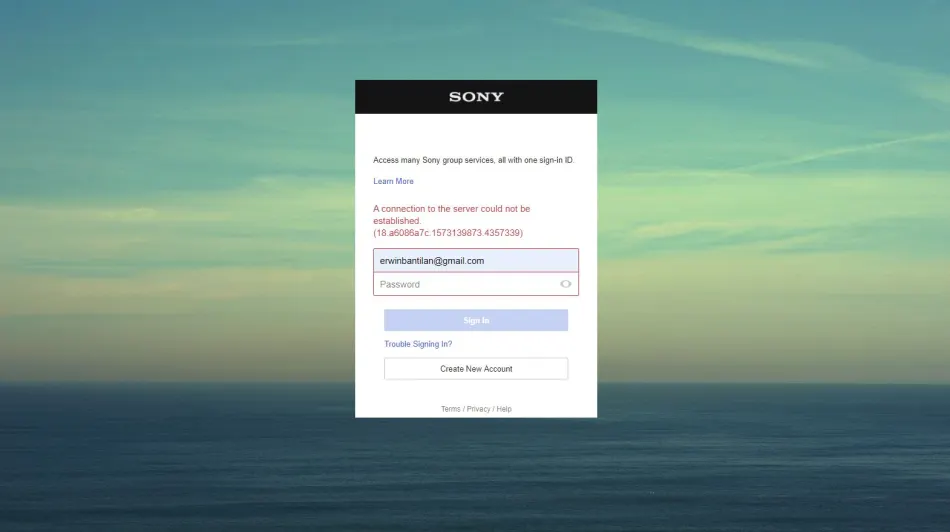If you try to log in to your Sony Playstation account to either their website at id.sonyentertainmentnetwork.com or from your PS4 system. You’ve got an error message saying “A connection to the server could not be established.” with a random error code similar to “18.a6086a7c.1573139873.4357339”. This means that all PS4 users are ineligible to sign in to Playstation Store for both platforms. But, those who log in using their system or web-based account, have no issue.
The reason behind this error is that the server of Sony had a problem with the region in question and it’s a coincidence that you’re part of the affected region. In essence, you should wait until Sony resolved the issue, or contact the support team and provide them with the error message.
How to Fix the Error
If you don’t correct the issue right away then you’ll require a VPN for logging into your account.
There are many FREE VPNs online that you can utilize A simple Google search will enable you to locate it.
Once you’ve got a VPN connection to any server via your VPN.
Once successfully connected, try logging in back to id.sonyentertainmentnetwork.com/signin/.
How to Fix in PS4
There isn’t a method of installing the VPN for the PS4. However, what you are able to do is find another Internet connection you can use to connect your PS4 via that connection.
That’s it! If you’re still having issues connecting to the site or on your PS4 system. You can leave a message below.
also, you can read: